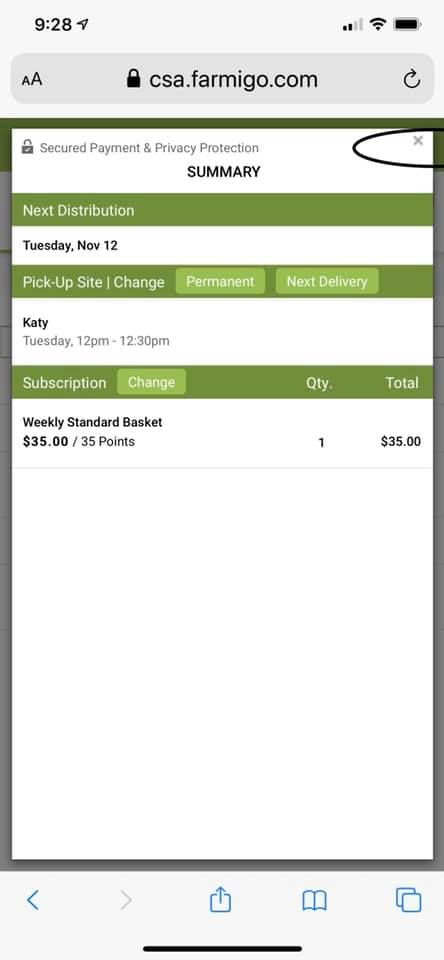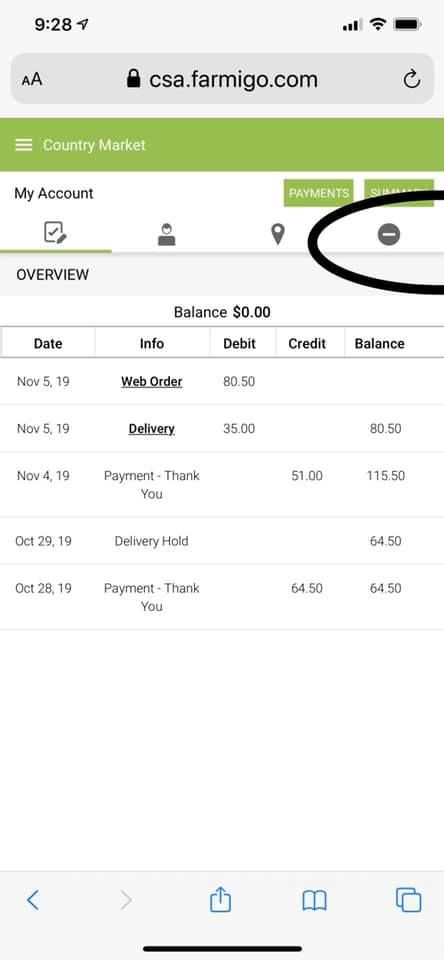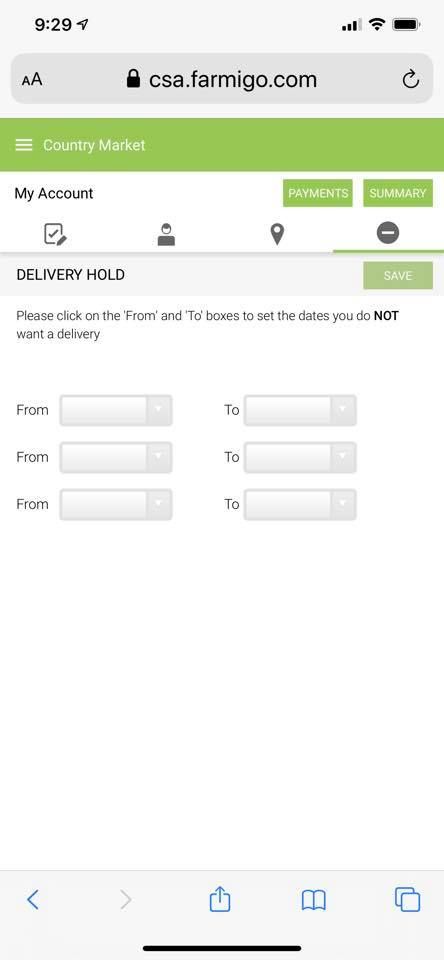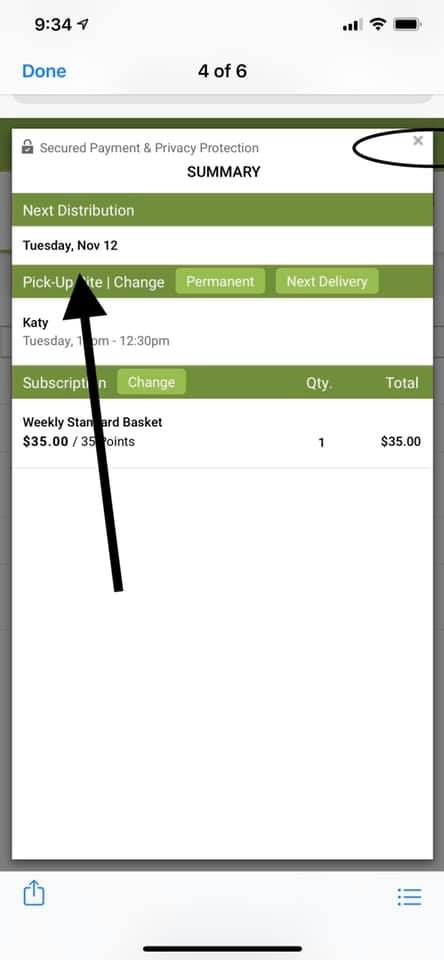Want to put a hold on a week you’re scheduled? The DELIVERY HOLD feature is so quick and easy!
Here are the steps: (Click on the pictures below for a quick and easy walkthrough.)
Here are the steps: (Click on the pictures below for a quick and easy walkthrough.)
DONE! You may set up the 3 delivery holds all at once! Easy peasy! Now remember, even with the new system we do require a minimum of one order per month (or contact us if you order more than one per month and need to skip a month, that works great also!)